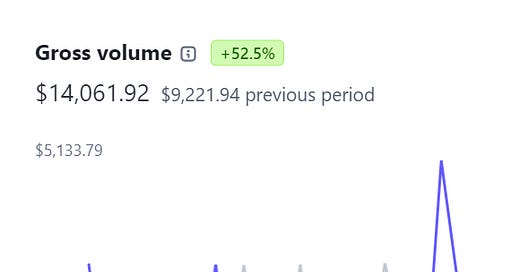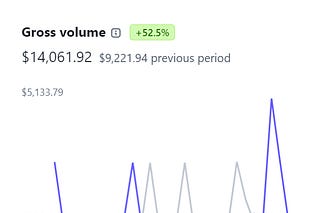How to Build a Website Without Hiring a Designer
The answer is no. You do not need a designer to build a website.
There are lots of people with great ideas who are motivated to start a new business, but may not have the upfront capital to build a custom website.
Luckily, there are tech nerds like me to help you.
Read this article in full. I will give you a crash course of everything you need to build a quality website without hiring a designer.
First Things First – If You Can Afford A Designer, You Should Hire One
It would be irresponsible of me to say that there isn’t any value in a designer. If you have the capital to hire a professional, you should do so.
A quality website designer is worth every penny.
It is an art and a skill. It takes years of practice and most importantly, a good web designer knows how to start with the end in mind.
More often then not, beginners will design a website and not realize what they have missed until after the site is built. I have made this mistake myself.
Nothing can replace a pro. Hiring designers is an expense, but it is nothing compared to the expense of building a low-quality site.
With that being said, not everyone can afford a custom design right out the gate. If you are strapped for cash but eager to get your idea off the ground, I can help you.
Keep reading.
Never Use A Site Builder
I like to follow a general rule in business and in life. It is a rule my father taught me. Simply put…
Easy come. Easy go.
It is so tempting to use a “do it yourself” site builder like Wix or Square Space. With these services, one can build a website in a few hours. If you are trying to build a business, you must avoid these site builder applications like the plague.
There are dozens of reasons for this. Here’s a few…
Most of them use flash, which is a style of coding that Google hates. These sites pay no attention to domain structure and accessibility for Google bots. You have very limited customization and functionality options. They look terrible. Just look at this website. Would you ever take this business seriously? Of course you wouldn’t.
Always Use WordPress (Unless You Are Building an E-Commerce Business)
In order you start your own online business, you are going to need an SEO friendly platform that will enable you to publish and manage a lot of content. Creating great content is the best way to build authority and build an audience.
If you plan to build a website without hiring a designer, WordPress is by far the best option.
WordPress Has A Great Selection Of Custom Built Themes
The theme is the foundation of your website. There are options for pre-built themes. This means that the code, the layout and the structure of the website is already built. You simply upload the theme and create content, images and tags to make it your own.
WordPress themes also give you the option to add plugins, which are snippets of code that can give your site add-ons of your choice.
I always like to imagine WordPress themes as the Jeep Wrangler of the internet. Anyone can buy a Wrangler. They are all built exactly the same. The beautiful thing about Wranglers is all the add-ons, modifications, design changes and customizations you can make.
You can have two Jeeps, that are both built exactly the same way, but look completely different.
WordPress gives you the power to do this.
StudioPress Themes Use The Genesis Framework
There are many options available to buy WordPress themes, but I always use StudioPress.com.
Here’s why…
Imagine you are building a house. The first step is to lay the foundation, the next step is to build the frame. When you are framing your house, you need to think ahead of time so you can run your wires through the house.
A website is very similar to a house.
WordPress is the foundation. Genesis is the frame, and Google is the wires.
Genesis framework is built simply and specifically so that Google has easy accessibility to your website. This means that Google can index all the pages, and get from the top to the bottom of the site without getting tangled up.
You wouldn’t want wires tangled up in the walls of your house would you?
The Genesis framework is an ingenious and simple layout. It also gives you the option to put different “child themes” on top of it.
What Is A Child Theme?
Let’s continue with the house analogy.
You have uploaded Genesis onto WordPress. At this point, you essentially have a live website on the world wide web, but it still doesn’t look like much.
A child theme is the decor. It is the siding and the windows and the paint and the doors. The child theme is uploaded over top of the Genesis framework so that there is design and functionality to your site.
It’s a beautiful system.
The best part about Studio Press is that it is easy.
Studio Press built in custom tutorials for every child theme. They also have an entire support staff to help you implement the design and layout. Of course, it goes without saying that you can contact me at any time and I would be happy to set up your new business website.

Get Started With Your Content Marketing
The final perk of a WordPress child theme is that it comes with blogging and content creation capabilities built right in.
Using a template with a platform other then WordPress will not give you nearly as many easy options for creating content.
Many of the other platforms make blogging incredibly challenging and don’t allow you the options to customize your media.
A WordPress platform with a StudioPress child theme is a turn-key system specifically designed to help you create, nurture and grow your business. It is everything you need.
Bringing It Together
As I said before if you can afford to hire a designer that should be your first option.
However, if you need a robust business website that has all the functionality that a custom design would have then your absolute best option is to work with me and the team at StudioPress.
The work and the terminology can be a bit complicated so feel free to ask all the questions you want. I am happy to help in any way I can.