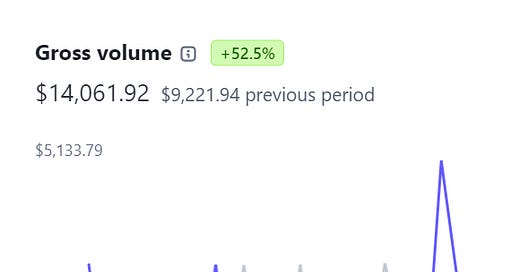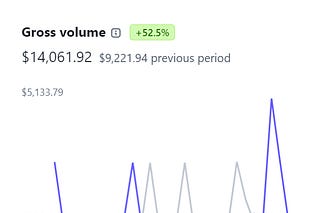How to Create a Podcast: A Step by Step Guide to Launching and Growing Your Podcast

I love podcasts. I find them to be so enjoyable.
Some podcasts are entertaining, others are informative and educational and others are downright interesting. On a typical day, you can expect me to be listening to either...
The Joe Rogan Experience
RadioLab
Unemployable with Brian Clark
StarTalk with Niel DeGrasse Tyson
The Way I Heard It with Mike Rowe
Podcasts are so personal. I truly feel like I know these people. Joe Rogan gets 90 million downloads a month but I still feel like he and I are on a first-name basis. (we're not btw) Podcasts give an extra bit of personalization because you can really understand someone's emotions and feelings through the inflections and tone of their voice.
This personal touch is a reason why podcasts can be such a great business and marketing tool. Building an audience through a podcast can potentially change your business. Your audience will trust you because they feel like they are getting to know you on a personal level.
About year ago, I decided to create my own podcast network. I was truly amazed by how complicated the setup process was. I've seen dozens of people show interest in a starting a podcast but couldn't figure out how to set one up from a technical standpoint.
This article is going to break down, step by step, exactly what I did to set up my podcast and how to grow it.
Step 1 - Set Up a Libsyn Account
Libsyn is a CMS that will host your audio files.
Just like this site is a WordPress site, Libsyn is essentially a type of WordPress but for audio. It is where you can upload your raw audio files and have them be hosted on a server that will put them on the world wide web.
Start at Libsyn.com, create an account and start with the minimum package which is only $5 a month. Depending on how much audio you create, and how much data you need, your pricing will probably increase. $5 is really just a starter package to bait you in. To create a real podcast you will need to at least sign up for their $15 a month program. It's worth it.
Step 2 - Create other Podcasting Accounts
Telling you straight up, I don't do this, but if podcasting is your primary focus, then I would highly recommend doing so.
Sign up for accounts for Stitcher and also SoundCloud. I would think of these two platforms almost like a YouTube for audio. It is a website where people can upload their episodes and other people can like and share them.
Sticher and Soundcloud are great ways to grow your audience. Again, if you really want to focus on creating a killer podcast, you will want to sign up for these services.
Step 3 - Connect your Podcast to iTunes
Apple is pretty confusing.
They offer zero customer service and assistance with their online products. If you walk into an Apple store you are immediately swarmed with nerds in blue shirts trying to sell you stuff but in terms of using their online software, they are pretty useless.
This was the hardest part for me to figure out. So instead of spending hours on Google and creating accounts that you don't need, I will tell you exactly what you need to do.
You need to create a logo. The image has to be high rez and it has to be 1400 px by 1400 px. You need to upload this logo into your Libsyn account. You can do this by click on "settings -> edit show settings."
Go to https://podcastsconnect.apple.com and hit the + button at the top left.
Go to your Libsyn account, click on "destinations -> edit or view existing." You will see your podcast RSS feed. Copy that URL and paste it into the tab in your podcast connect account.
Submit your podcast with the artwork and sit back for Apple to approve your podcast on iTunes.
It's simple enough, but Apple never actually tells you about the podcast connect so I spent hours and hours trying to figure out how to do it.
You have to understand that iTunes is not an actual podcasting software, they just pull a feed from your Libsyn account (or wherever the podcast is actually hosted) and display it in their own mobile app.
iTunes is the biggest distributor of podcasts by far. It is through iTunes that you can build subscriptions and increase your downloads and truly grow your audience. Follow the steps I listed and you will be just fine.
Step 4 - Start Recording Episodes
I know what you're thinking. "Don't I need to buy audio recording equipment?" We will get there, but good equipment isn't as important as you think, especially when you are just starting out.
The hardest part of creating a podcast is getting comfortable in front of a mic and creating engaging audio content for an "imaginary audience." There will definitely be moments when you find yourself lost for words and because of that, you second guess yourself and you change your mind when hitting that intimidating publish button.
Before you spend a dime on a mic, a mixer or even editing software, here is what you should do.
Go for walks with your iPhone. Use the white apple headphones, they have a decent microphone in them. Maybe take some notes beforehand, but try to record a ten-minute episode without stuttering, or saying the word um and like. Try to keep the conversation with yourself flowing. Get good at speaking slowly and clearly and conveying a message.
You can record the audio directly on your iPhone. The quality is decent enough. After 3 or 4 episodes on your phone, you will have a good gauge on whether you want to spend the money on equipment.
4 - Record an Intro
An intro to any podcast is important.
Again, for the first few episodes, don't even worry about it. Just hit the record button and make sure you build up the courage to publish it.
But, in order to be taken seriously, people will really expect and intro.
It is going to be best to hire a professional to do the intro for you. I got mine done on Fiverr.com. I was extremely happy with my purchase. For $5, I got a perfect 30-second intro done by a professional radio DJ and he got it to me in under 30 minutes.
This is the link for the guy I used - https://www.fiverr.com/miketheintern/make-the-best-60-sec-audio-or-video-you-have-ever-heard-seen-in-your-life?extras=68844651-1&from_buyers_hp=1&quantity=1
All you have to do is write the script and he will handle the rest. Once you approve it, he will send you the raw mp3 file and you can keep it on your computer and put it at the beginning of each podcast into.
PRETTY AWESOME
Step 5 - Learn to Edit Your Episodes
This next step is completely up to you.
Some podcasters spend a lot of time editing their episodes. Others prefer to record live interviews and throw it up there. I prefer the second method. To me, I prefer to keep my content fresh and raw and right from the top of the head.
But, if your podcast is going to focus more on the storytelling aspects, such as RadioLab or Serial, then editing is going to be very important for you.
Learning how to edit podcasts is a real skill and talent, one that I can't teach you. But I can show you some basics because even if you do choose to publish your podcasts without any editing, you are still going to have to edit the intro into the beginning of every episode. Here are the steps I took.
Once you have the program open you click "file -> import." Then you click on your intro file.
Next, you do the same thing, except for your actual podcast (which you recorded on your phone, so you will have to email it to yourself to get it into your computer) and it will import your audio on a separate track.
Next, you click the drag tool and you simply drag your second track (which is your episode) to the right until in lines up directly after your first track (which is your intro). See the screen shot below.

Step 6 - Buy Equipment
Alright, you're committed now.
Now you are probably about 8-10 episodes in. You are starting to get the feel for it, you have gotten a few subscribers and are really getting excited about the future of your podcast. Now is the time to go next level.
Let it be known that I am not an expert in audio equipment. I am sure someone out there knows much more than I do. I do know that the set up I use now, and the setup I used in the past, are both very acceptable to me and the quality I am looking for. I will give you both options and let you decide how much you want to spend.
Options 1 - Audio Technica Mic Model AT2020
This mic plugs directly into your lap tap through USP. You will not have the options to use a mixer and manipulate the ranges in pitch and sound. Again, I don't know too much about this stuff and I found this mic to be perfectly acceptable to me.
One of the real downfalls is that it comes with a tiny little tripod and you can't really make an arm so you can move the mic around. After bending over for 20 minutes your neck and back start to hurt because you have to learn down to talk into the mic.
Here is the link for this mic.
Option 2 - Boom Stand, Mixer, Cables, and Mic
This set up is way more official. Truth be told, I had one of my friends adjust the settings in the mixer and I don't touch them. But, you can definitely tell the difference in the audio. It sounds much more clear and I can hear my voice, even when I am speaking softly.
If you want the whole set up, this is what it looks like.

Shure SM58 Mic - http://www.shure.com/americas/products/microphones/sm/sm58-vocal-microphone
Mixer - https://www.amazon.com/Behringer-Q802USB-BEHRINGER-XENYX/dp/B008O517IC
Step 7 - Start Recording With Your New Equipment Directly into Audacity
Remember two steps ago when we talked about editing in Audacity? The good news is that Audacity is also a software that allows you to record directly into it.
Now that we have better equipment, we don't need to worry about emailing ourselves our podcast episodes from our iPhones. Now we can hit record on Audacity, talk directly into the mic and have the audio files right there to be edited. Now we just have to click import and import the intro.
Now we are really cranking.
At this point, you officially have a high production value podcast. You should be really proud of yourself. Most people record an episode or two and then they quit or the get frustrated or they expect to have a million downloads after the first few weeks. The simple fact that you stuck it out this long to get to step 7 is a real testament to your dedication to your podcast.
Congrats.
BUT... WE ARE NOT DONE YET
Now we know how to publish a podcast, which is great. But there are just a few more steps we need to take to start promoting our podcasts and get it out into the airwaves and into as many people's ears and minds as possible.
Timeout. So far let's recap.
We set our hosting through Libsyn.
We published a few episodes from the mic in our iPhone.
We set up an RSS feed into iTunes.
We created Stitcher and Soundcloud accounts.
We created artwork or a logo at high rez 1400 by 1400 px.
We created an intro and we learned how to do some simple edits.
We upgraded our equipment and are now recording directly into the computer.
Promoting Your Podcast
You with me so far? Awesome. Now for the next challenge.
There are hundreds of thousands of podcasts out there. Why would someone listen to you over someone else? Well, the first step in promoting your podcast is to do good work. Your material can't suck. Aside from that, you need to actively promote your work. Here is what has worked for me.
Have Guests On - This will always be effective because interview style podcasts tend to flow nicely in a conversation which makes it worth listening to, but also because your guest will naturally want to share your podcast with his or her followers as well. It is simple and effective.
Use Social Media - This one goes without saying, but this is way deeper than just posting your new episodes on Facebook. Network on Twitter for new guests, do Instagram or Snapchat stories before you go on the air. You could even think about video recording your podcasts and putting them on YouTube.
Blogs and Email - This one is my favorite. Most of you know by now that I am a huge advocate for blogging and email. The same rules apply to audio. You caninstalll WordPress plugins that enable you to natively play your podcast right from your blog page. To make it even easier then that, you can go to Stitcher and embed your blog episode directly into a blog post. This way you can distribute that content through social media and through email.
Tell Your Friends - Don't underestimate the power of word of mouth marketing. People are generally curious and they like to check out new things. When you meet new people, tell them about your podcast. Ask your friends to subscribe, they may be interested in what you have to say.
The point is that you need to hustle to make this happen. There is no magic formula. The first step is to have a great podcast, the second step is to build a great audience. For anyone who has read my work you should know some tactics to do this.
Consistency is the Key
Last but not least, you need to set a schedule for your podcast and you need to stick with it.
The biggest killer in a podcast audience is when podcasters skip a week or don't publish consistently. To start off, just publish an episode every week. Maybe as it grows you can move to twice a week.
When people begin to expect your episode coming out, that is really when you know you are onto something. Whether it's weekly, bi-weekly, daily or monthly, if you continue to provide valuable content that fills the need of your audience, you will see good results.
HAVE FUNNNN AND MAKE MONEEYYY!!!
I don't mean to be corny here, but you really need to be having fun with your podcast. The second it stops being fun is the second you will no longer want to do it. Make sure you are enjoying the work you are doing because your passion and excitement will pour through your episodes and people will love your podcast even more.
Eventually, as your audience gets big enough you can start to monetize. We can get into that in next week's article.
So there it is. If you have any questions, feel free to contact me. I'll help in any way I can. There is no reason for you to delay any longer. This guide has broken down what you need to do to get started, the only missing element is you and the work required.
So get to work!