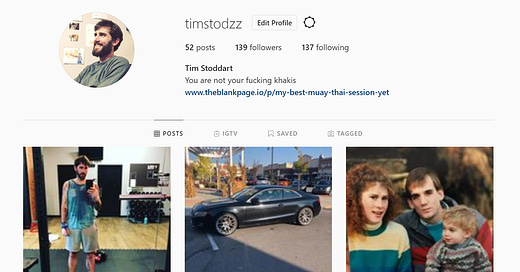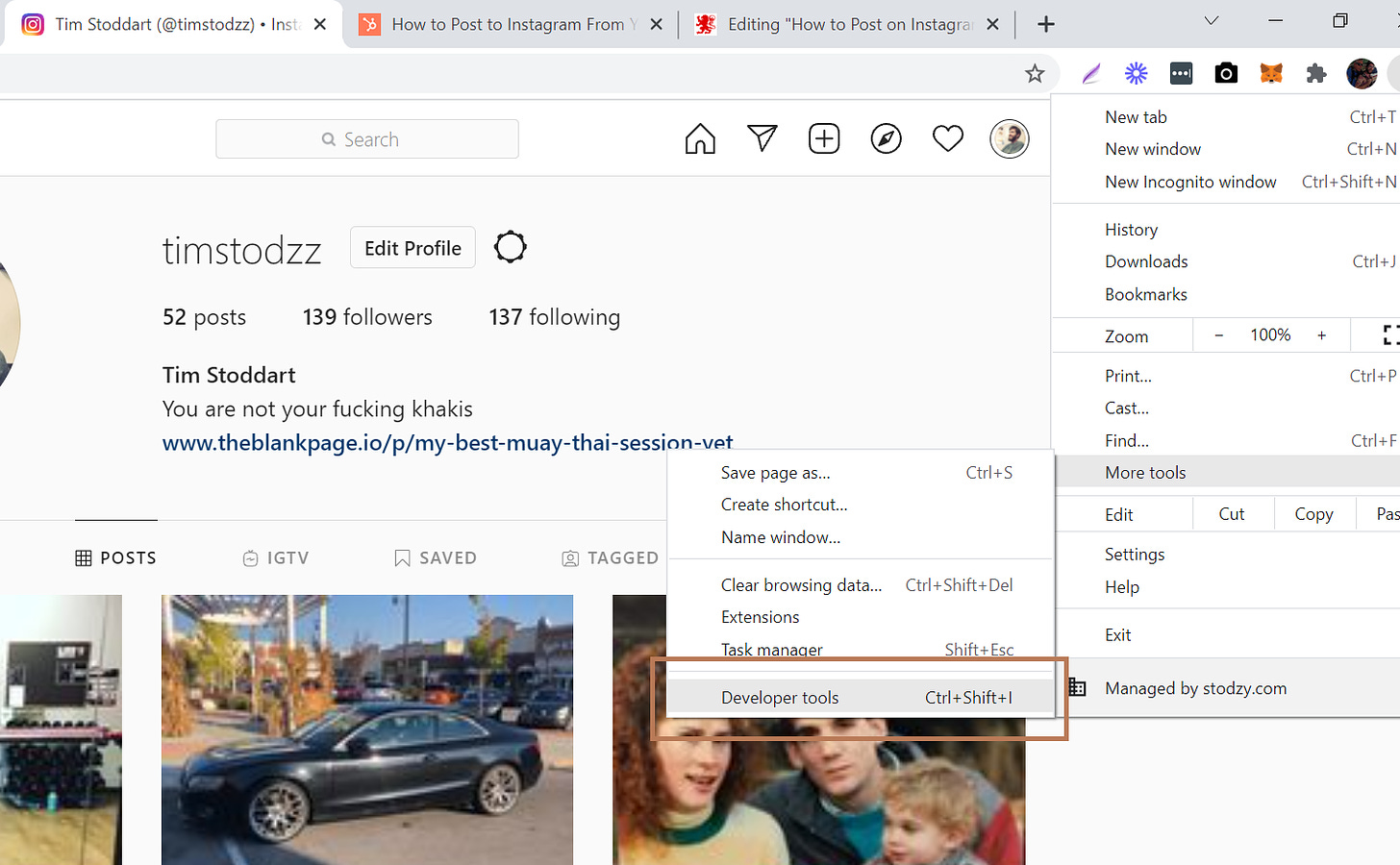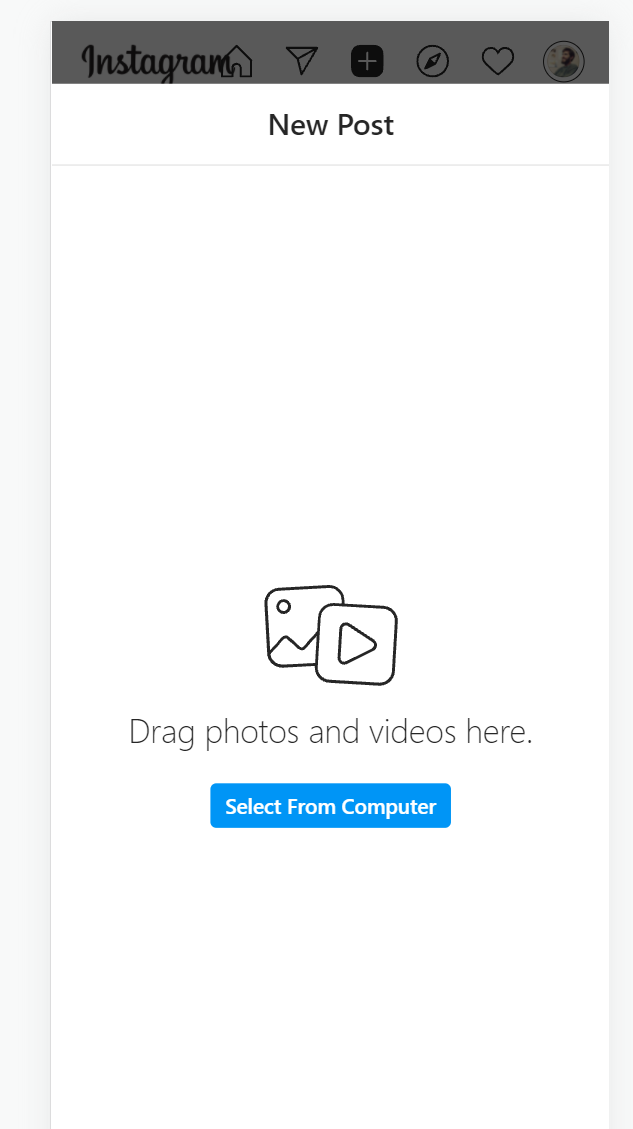How to Post on Instagram from Your Computer
I like posting pics on Instagram.
I dislike having the app on my phone because it’s addicting and a huge waste of time. I’ve always wanted to find a way to post pictures from my computer so I could still be a part of the platform while not needing to have the app on my phone.
This morning I figured it out. Check this. This is for Google Chrome. I have no idea if this will work on other web browsers.
Step 1 - Open Instagram on your PC. (Not your Mac because they’re over priced)
Step 2 - Go the the Chrome Dropdown, select “more tools” then “developer tools.”
Step 3 - Click this little mobile icon. That will switch your layout to mobile
Step 4 - Click on the plus button, find the picture on your computer files, and click publish!
That’s it!
This is very exciting. Now I don’t have to keep playing this ridiculous game where I download Instagram and then delete it every other day because I notice I’m spending too much time on my phone.
Let me know if you need any help figuring this out. It’s very simple.